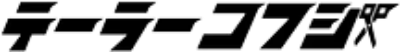
User Guide
free shipping
For customers who wish to have their order shipped to Okinawa Prefecture, remote islands, and other designated areas, an additional shipping fee will be charged. After you place your order, we will contact you by email.
To the inquiry formThe accepted cards are as follows:
Payment can be made by cash or credit card. The COD fee is as follows:
*COD fees vary depending on product prices.
| Under 10,000 yen | 330 yen (tax included) |
| Under 30,000 yen | 440 yen (tax included) |
| Under 100,000 yen | 660 yen (tax included) |
| Under 300,000 yen | 1,100 yen (tax included) |
| Bank details | PayPay Bank (Bank code: 0033) |
| Branch name | Business Sales Department (Store No.: 005) |
| Account holder | Kofuji Designs |
| account number | Normal 5361242 |
*Bank transfer fees must be borne by the customer.
*We will ship within 3 business days after payment is completed.
Once your order is confirmed, it will usually be shipped within 3 business days.
If you receive a product that is different from your order or if there is a defect in the product, please contact us within one week of receiving the product.
After checking the contents, we will accept returns or exchanges.
*We do not accept returns or exchanges due to customer convenience, such as "The product is different from what I expected" or "The pattern looks different."
01. Select the product and add it to your shopping bag
Once you find the product you want, check the quantity and press the "Add to Shopping Bag" button. You can check the status of your purchase even while you are shopping by clicking the "Shopping Bag" button in the upper right corner of the site.

02. Check the contents of your shopping bag and proceed to checkout
Once you have decided which items you would like to order, please click the "Proceed to checkout" button on the shopping bag screen.
*You can continue shopping by clicking the [Continue Shopping] button (this will take you to the product list).
◆If you are already logged in
After pressing the "Proceed to Order" button, you will be taken directly to the order confirmation page.
◆If you haven't logged in yet
After pressing the [Proceed to Order] button, the login screen will be displayed. Enter your email address and password to log in and proceed to the order confirmation page.
◆First-time visitors
After pressing the [Proceed to Order] button, there will be a [Create Account] button at the bottom of the displayed login screen. By registering your "First Name", "Last Name", "Email" and "Password", your account will be created and you will proceed to the order confirmation screen.

03. Enter and confirm customer information
Enter your contact and shipping address.
If you have already registered, please check that the information has not changed. If you are a first-time user, please continue entering your information.

04. Confirm your order details
Please enter the "Shipping method", "Payment method", etc. in order. Please check that there are no errors in your order details, and if everything is correct, click the [Order Complete] button at the bottom.

05.Order Completed
Once your order is complete, an "order confirmation" email will be sent to the email address you registered. Please check the contents and keep the email without deleting it until the product arrives.
